Event Planner
In my ICS 414 class, I was part of Team Pickled Beans and together, we made a local web application that was an event planner. It allows users to create events and generate .ics files that users can open with their calendar. With these events that are created, users have many different fields that they can input into. We allow users the simple basic features such as the summary field, description field, location field, start & end date & time, and the ability to save the event & download it as an .ics file. Other features that we have in our event planner are geographic location, priority of event, repetition of events, classification, and adding in your email. All of these features combine to form Team Pickled Beans’s iCal Event Generator.
For this project, the main parts that I worked on were the user input aspects, regex, and repetition of events. For the user input aspects, I worked on most of the fields that users had to input in such as the description, summary, location, and resources needed. Those are relatively simple as we just have text areas for users to type in. I also worked on the regex sections where we filtered out things that users could and could not enter to make sure they only enter valid information. The repetition of events was also made so that users can have repetitive events and they can also decide how much times they want the event to repeat.
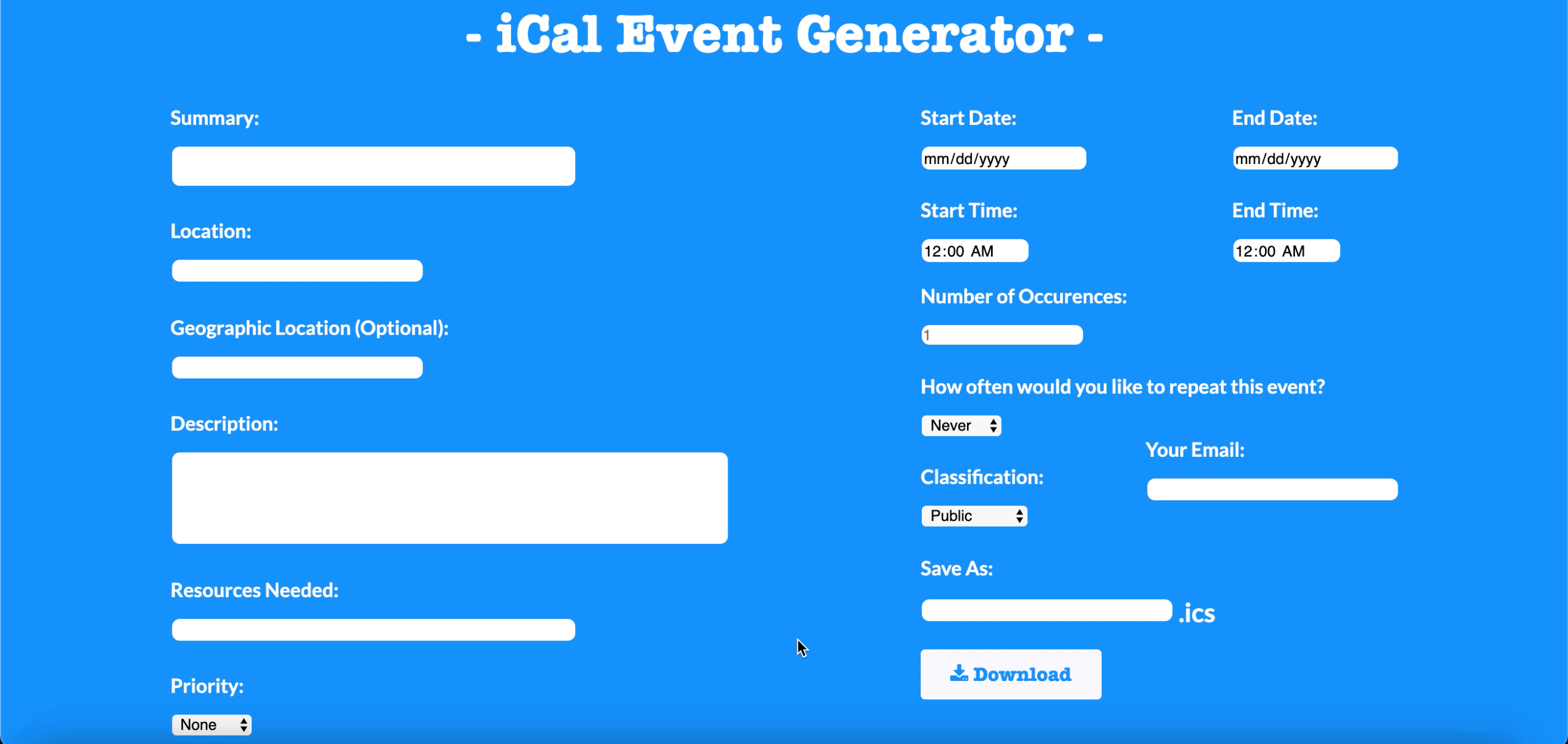
Overall, from this experience, what I gained was the knowledge of making an event planner. It is a useful thing to know as event planners are something that is used in everyday life so by coding our own version of it, our team was able to learn how to create and use the features that we implemented. We are essentially reverse engineering the event generator in order to get a better understanding of how it all works. That way, it makes the user experience for ourselves better as we know how the code works so we can in turn understand the usability of the event planner.
You can find the repository for our project here.
Here is a video of us going through the calendar program and showing off all the features. You will need to download the video in order to watch it.